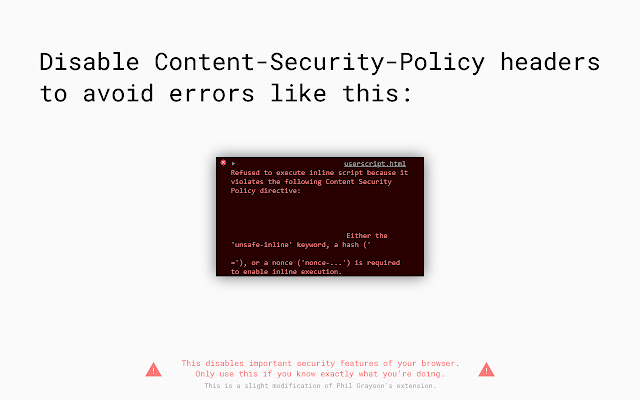Always Disable Content Security Policy in Chrome with OffiDocs
Ad
DESCRIPTION
This is a fork of Phil Grayson's extension with the only difference being that this one disables the headers by default.
Original: https://chrome.
google.
com/webstore/detail/disable-content-security/ieelmcmcagommplceebfedjlakkhpden Use at your own risk.
Disables the current page's Content Security Policy.
Useful when testing what resources a new third-party tag includes onto the page.
Click the extension icon to re-enable CSP headers.
Click the extension icon again to disable CSP headers.
Use this only as a last resort.
Disabling CSP means disabling features designed to protect you from cross-site scripting.
Prefer to use report-uri which instructs the browser to send CSP violations to a URI.
That allows you keep CSP enabled in your browser but still know what got blocked.
https://report-uri.
com is a free tool that gives you a web interface to inspect CSP violations on your site.
Additional Information:
- Offered by oskarsommer3
- Average rating : 3.42 stars (it was okay)
Always Disable Content Security Policy web extension integrated with the OffiDocs Chromium online