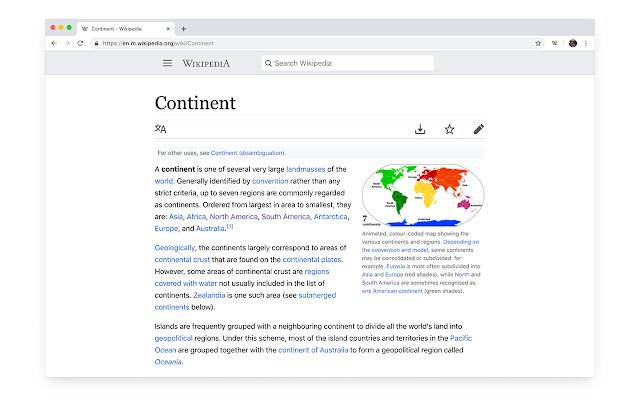Refined Wikipedia in Chrome with OffiDocs
Ad
DESCRIPTION
This Chrome extension enforce a mobile version of Wikipedia and improve its interface for a better experience on desktop.
It's strongly inspired by Refined Twitter and Refined GitHub extensions created by Sindre Sorhus.
## Highlights - Dark Mode - Increase font size - Resize width container - Adjust Table of Contents - Many keyboards shortcuts ## Keyboard shortcuts - Go to Search: f - Go to Home: g h - Go to Top (scroll): g t - Go to Back in History: backspace or shift + <--; - Go to Next page in History: shift + -->; - Toggle Dark Mode: d - Open/Close Main Menu: shift+m - Open/Close Language Selector: shift + l - Select Suggested Language: 1 (after open Language Selector) - Focus on First Search Result: 1 (after search) - Scroll Up: w - Scroll Down: s
Additional Information:
- Offered by Ismael Martínez
- Average rating : 3.73 stars (liked it)
- Developer This email address is being protected from spambots. You need JavaScript enabled to view it.
Refined Wikipedia web extension integrated with the OffiDocs Chromium online