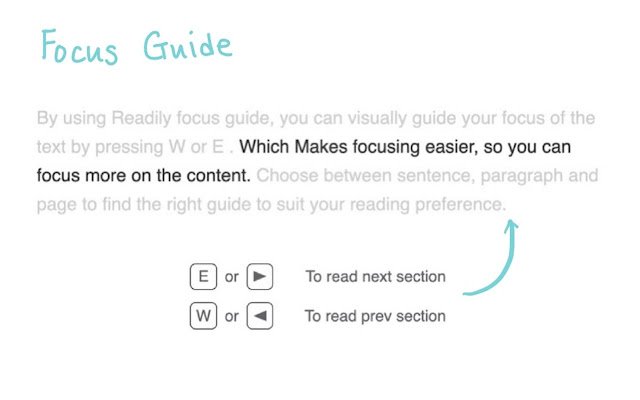Readily in Chrome with OffiDocs
Ad
DESCRIPTION
Read the way you want.
Readily tools improve your focus on webpage text, allowing you to focus on the content, rather than the effort of reading itself.
Now with enhanced reader -- remove distractions for easier reading! For more information please visit our website at https://readily.
tools/.
Hotkeys: Q + R = Turn Readily On / Off R = Show / Hide Readily Menu H = Hot-Key Cheat Sheet --------------------------------------------------- A = On / Off Sentence Focus W = Move sentence focus backwards E = Move sentence focus forwards F = On / Off Font & Color D = On / Off Dyslexia Ruler Click on Ruler = Fix / Follow
Additional Information:
- Offered by readily.tools
- Average rating : 4.5 stars (loved it)
- Developer This email address is being protected from spambots. You need JavaScript enabled to view it.
Readily web extension integrated with the OffiDocs Chromium online