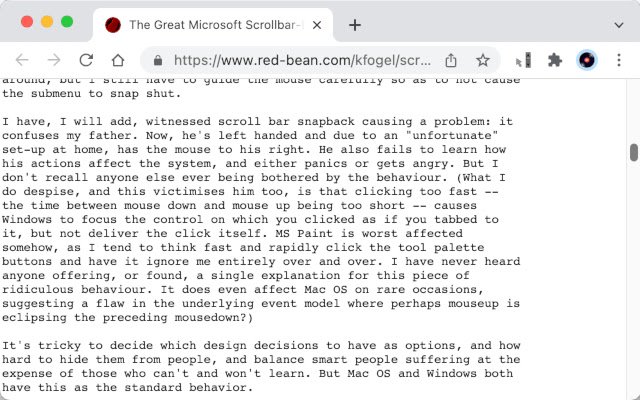Restore Scrollbar Position for Mac in Chrome with OffiDocs
Ad
DESCRIPTION
How many times have you scrolled the webpage a certain distance and suddenly want to "peek" at sometime at the top or bottom of the webpage without losing your current scroll position? If I scroll back to the top (or bottom) of the page to review part of the webpage, there is no guaranteed way to return to where I was.
On Windows systems, this is easy because when dragging the scrollbar using the mouse, if you keep the mouse button held down, and move the pointer sideways for about 100 pixels, the scrollbar goes back to its location before being dragged, and the webpage with it.
Mac systems have not implemented this super useful behavior, but with this extension you can now have a similar feature too.
To quickly scroll to another part of the webpage and easily jump back to the current position, simply drag the scrollbar to the desired part of the webpage, and without releasing he mouse button, drag the pointer away from the scrollbar at least 100 pixels away and then release the mouse button.
Limitation: For performance reasons, only the top level scrollbar is supported.
For scrollbars inside subsections of the webpage, it isn't supported.
For a discussion on this behavior, please see this thread: https://www.
red-bean.
com/kfogel/scrollbar-redux.
html
Additional Information:
- Offered by em_te
- Average rating : 0 stars (hated it)
- Developer This email address is being protected from spambots. You need JavaScript enabled to view it.
Restore Scrollbar Position for Mac web extension integrated with the OffiDocs Chromium online