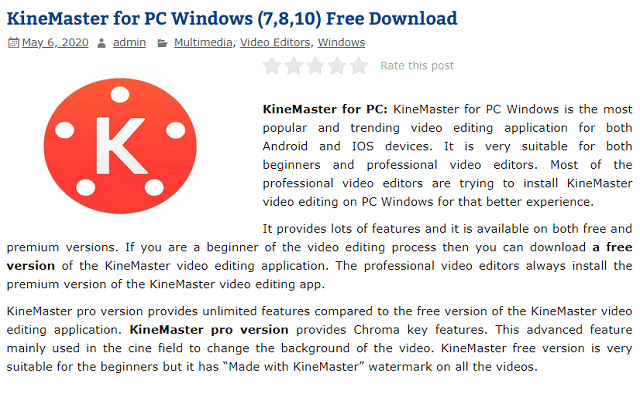KineMaster For PC Windows and Mac in Chrome with OffiDocs
Ad
DESCRIPTION
Exclusively, available for Android and iOS the application can also be installed on a PC.
Even though there’s no native app for Windows & Mac, you can still download this app on PC by employing an Android Emulator.
Features of the app : You can edit high resolution videos.
Lots of effects and filters.
Available on android and ios.
Add text on Videos.
Simple Interface.
User friendly application.
How to Download and Install KineMaster App for PC (Windows and Mac) using BlueStacks? Sad to say, the KineMaster App developed for only Android and iOS device users.
There no native version of Desktop PC or macOS.
For that, we can use the KineMaster App on PC with an Android Emulator.
Step 1: First of all, You need to download BlueStacks on your PC (Windows/Mac) from the given link below: https://www.
bluestacks.
com/ Step 2: Double click on the file you downloaded to install BlueStacks Android Emulator on your PC.
Step 3: It will launch a setup wizard.
Just follow on-screen instruction and installation will be done in a few minutes.
Step 4: Once it is installed.
Click on the BlueStacks icon on your desktop to launch the Emulator.
Step 5: Open Google Play Store and Type “KineMaster” in the search bar.
Step 6: Find the app from appeared search results and Click on Install.
Step 7: It will take a few seconds to install the app on your PC.
Step 8: After successfully installed click on the app from the BlueStacks home screen to start using it.
Additional Information:
- Offered by techguru
- Average rating : 0 stars (hated it)
- Developer This email address is being protected from spambots. You need JavaScript enabled to view it.
KineMaster For PC Windows and Mac web extension integrated with the OffiDocs Chromium online