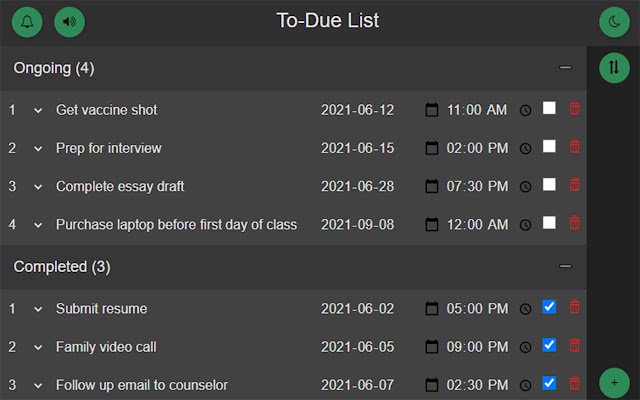To Due List in Chrome with OffiDocs
Ad
DESCRIPTION
To-Due List is a simple but useful tool to organize all of your tasks, such as writing essays, or attending meetings.
Features: 1. Rank/prioritize tasks 2. Set a due date 3. Sort tasks chronologically 4. Check off completed tasks 5. Toggle light/dark mode 6. Set notifications to be received before the due date How to get started: 1. Create a task using the button with the "+" symbol in the bottom right corner 2. Write a short description of the task and set a date and time 3. Set notifications using the button with the bell icon in the top left corner, selecting the checkboxes for what times you would like to be notified before an upcoming task
Additional Information:
- Offered by Dylan Li
- Average rating : 5 stars (loved it)
- Developer This email address is being protected from spambots. You need JavaScript enabled to view it.
To Due List web extension integrated with the OffiDocs Chromium online