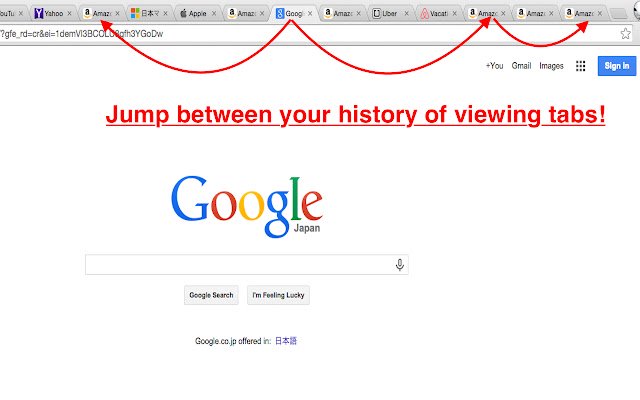Jump Tab History in Chrome with OffiDocs
Ad
DESCRIPTION
Note: Still beta version, under improvement Do you want to go back to the tab which you viewed just before? This is the simple extension for you!! For example, when you open many tabs to compare similar products in Amazon? This extension remembers your history of VIEWING tabs in a window and you can jump back and forward the tabs by pushing the shortcut, like the history of browsing.
Default shortcut: Ctrl + Shift + P : Go back to the previous tabs in your history of viewing tabs Ctrl + Shift + N : Go forward to the next tabs in your history of viewing tabs (For Mac user, use Cmd instead of Ctrl) If this shortcut is not working for you, you can change them from chrome://extentions menu anytime.
Feedback and review is really welcome.
Wish features list : - Remember the histories in each window or among window (still considering) - Show a list of tabs in the history so that you can recognize the tab you really want to go back
Additional Information:
- Offered by ikazo.y
- Average rating : 4 stars (liked it)
Jump Tab History web extension integrated with the OffiDocs Chromium online