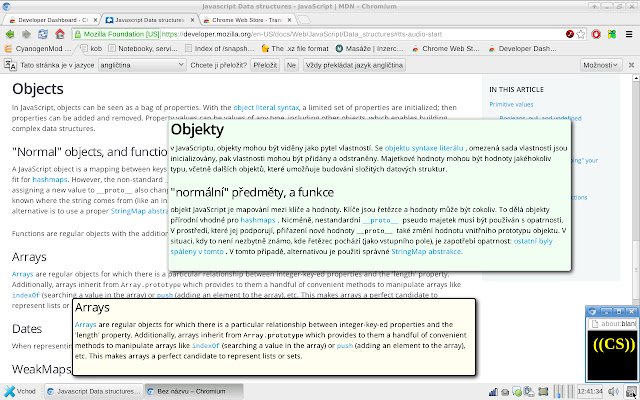Translation on selection in Chrome with OffiDocs
Ad
DESCRIPTION
Features - translate selection as to HTML formated popup contains style same as in webpage - create translation popup on same position as selection range when pres translate key.
(T) - click switch target to source language and back - click and drag move the translation popup - click width holding resize key to resize popup (Ctrl) - click width holding freeze key to freeze and select text on popup (Shift) - experimental Google TTS voice on supported languages width press TTS key (V) - double click to delete popup - any manipulated translation popup is always above, have focus and language HTML atribute.
- smooth color difference source, target language and waiting on data state.
- multiple versions target and source language on same webpage, user settings change realtime, no need refresh webpage.
- i18n messages: en, cs.
.
.
User settings on extension popup - translate and voice KEY (A - Z) - resize and freeze KEY (Ctrl or Shift) - source and target languages - reset settings - enable/disable for any domain URL - editing (delete) list blocked URLs
Additional Information:
- Offered by vladodriver
- Average rating : 3.58 stars (liked it)
- Developer This email address is being protected from spambots. You need JavaScript enabled to view it.
Translation on selection web extension integrated with the OffiDocs Chromium online