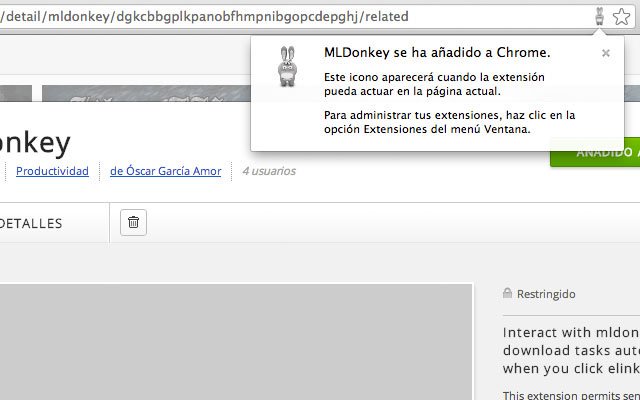MLDonkey in Chrome with OffiDocs
Ad
DESCRIPTION
This extension permits send elinks directly to your remote MLDonkey server.
>> What is new in 0.7.2? · Simply remove unused permission.
>> What is new in 0.7.1? · Fixed to work with latest versions of browser.
· Prevent ed2k links continue being opened with xdg-open.
>> What is new in 0.7? · New Chrome Rich Notifications.
· Now, if you've previously downloaded the elink, the extension give you a warning message.
>> Configure · Enable the web interface in your P2P client.
· Install the extension.
· Open the extension's options (Menu -> Tools -> Extensions -> MLDonkey -> Options), add service info (URL and Port), optionally set User and Password and save.
>> Use · Search any P2P page.
· A small icon appears in omnibox indicating elinks found.
· Click on link.
A popup must indicate that the download are send to MLDonkey.
· See MLDonkey status.
Additional Information:
- Offered by ogarcia.moire.org
- Average rating : 4.11 stars (liked it)
- Developer This email address is being protected from spambots. You need JavaScript enabled to view it.
MLDonkey web extension integrated with the OffiDocs Chromium online