Tressel in Chrome with OffiDocs
Ad
DESCRIPTION
The Tressel extension makes it easy to import/sync your Kindle highlights and quickly send notes/highlights to your second brain To quickly capture a note: - Open the Chrome extension popup (by clicking on the Tressel icon in the top-right toolbar) - Or select some text in your browser and right click to quickly save it to Tressel Syncing Kindle highlights is as easy as three simple steps: 1. Subscribe to Tressel (a Premium subscription is required) 2. Copy your personal access token into the Chrome extension's settings 3. Login to Amazon And you're done! Your highlights will be automatically & seamlessly synced to Tressel and all your connected export integrations.
Changelog: 0.0.7 - More clarity/user feedback in Resync Kindle Highlights button 0.0.6 - Add "premium feature" banner to let users know the extension is for premium users only 0.0.5 - Redesign extension - Add quick capture support (in right click menu and extension popup) 0.0.4 - Bug fixes 0.0.3 - Bug fixes 0.0.2 - Resync button - Bug fixes 0.0.1 - Initial release (alpha)
Additional Information:
- Offered by Tressel
- Average rating : 0 stars (hated it)
- Developer This email address is being protected from spambots. You need JavaScript enabled to view it.
Tressel web extension integrated with the OffiDocs Chromium online

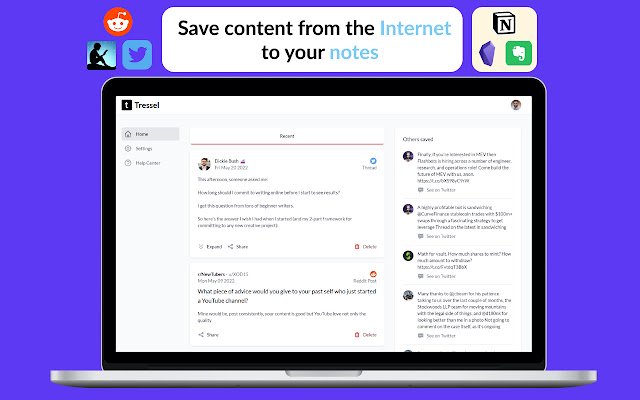











![Ice Snow Wallpaper New Tab Theme [Install] in Chrome with OffiDocs](/imageswebp/60_60_icesnowwallpapernewtabtheme[install].jpg.webp)


