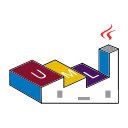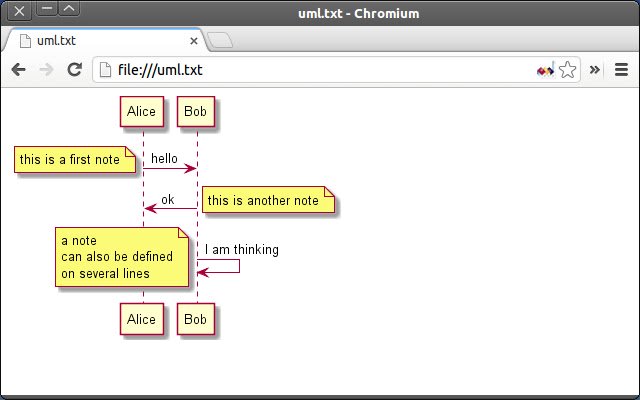PlantUML Viewer in Chrome with OffiDocs
Ad
DESCRIPTION
# PlantUML Renders UML diagram as defined in a text file.
For full syntax of the text file, see: http://plantuml.
sourceforge.
net/index.
html 1. Install the extension from Chrome Web Store.
2. Open text file from web server with UML diagram definition in browser (the text starts with @startuml).
3. See the rendered UML diagram! Chrome does not allow fetching content from local files anymore, so you have to start a local web server that will serve the local text file.
One simple way if you have Python 3 is to run `python -m http.
server` command in the directory with your PlantUML files.
## Features - Automatically updates the diagram when the file at given URL is changed.
- You can use your own server by changing the server URL in the popup of the action button (action button is displayed while viewing PlantUML files).
## Permissions Your data on all websites : Used to check whether the current page contains PlantUML diagram.
## History 1.2 - Added option to change type (PNG/SVG/TXT/None).
1.1 - Recognizes Ditaa and Dot graphs.
1.0 - The first version.
## Credits Credits go to Arnaud Roques, the author of the PlantUML.
If you like this plugin, support the original author via the PayPal button on the PlantUML site (http://plantuml.
sourceforge.
net/index.
html).
Additional Information:
- Offered by Peter Prikryl
- Average rating : 3.92 stars (liked it)
- Developer This email address is being protected from spambots. You need JavaScript enabled to view it.
PlantUML Viewer web extension integrated with the OffiDocs Chromium online