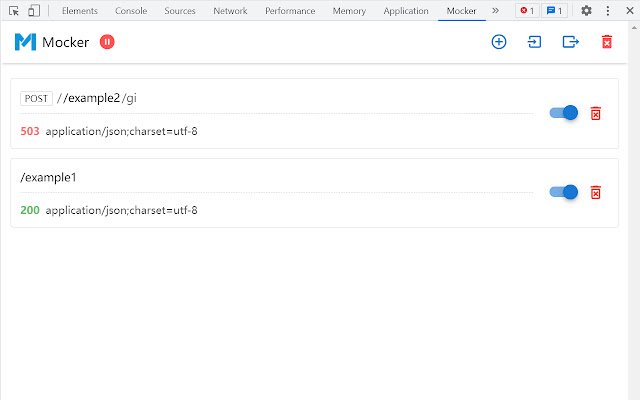chrome extension mocker in Chrome with OffiDocs
Ad
DESCRIPTION
Usage In Chrome browser, press Ctrl+Shift+I or ⌘+⌥+I to open dev tools, go to Mocker panel.
Click the New button, and enter the mock data you want.
In Match Request panel, set which requests need to match, and in Mock Response panel, set the simulate response you want to return.
Note that if one request is matched, the original request will be redirected into a data uri, you can see details in Console panel.
Additional Information:
- Offered by Sky.Sun
- Average rating : 0 stars (hated it)
- Developer This email address is being protected from spambots. You need JavaScript enabled to view it.
chrome extension mocker web extension integrated with the OffiDocs Chromium online