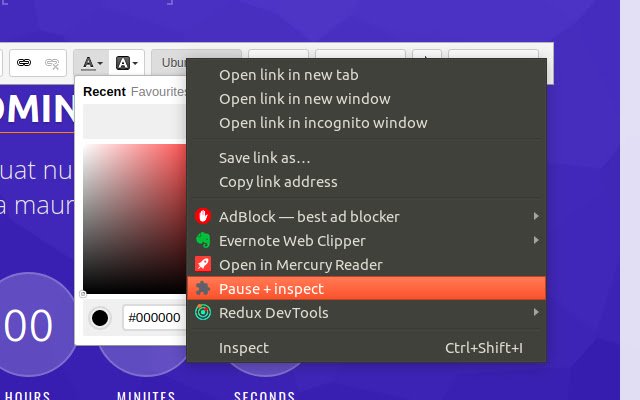Pause Inspect in Chrome with OffiDocs
Ad
DESCRIPTION
A simple extension that allows you to pause Javascript execution and inspect an element.
The main use case for this extension is to allow you to inspect dynamically created elements that disappear when focus is taken from them eg.
dropdowns.
How to use: - Open devtools.
Nothing will happen if you don't have the devtools already open.
- Right click on the element you want to inspect and select "Pause inspect".
- Or alternatively hover over the element you want to select and press "Ctrl + Shift + X"
Additional Information:
- Offered by MBApps
- Average rating : 5 stars (loved it)
- Developer This email address is being protected from spambots. You need JavaScript enabled to view it.
Pause Inspect web extension integrated with the OffiDocs Chromium online