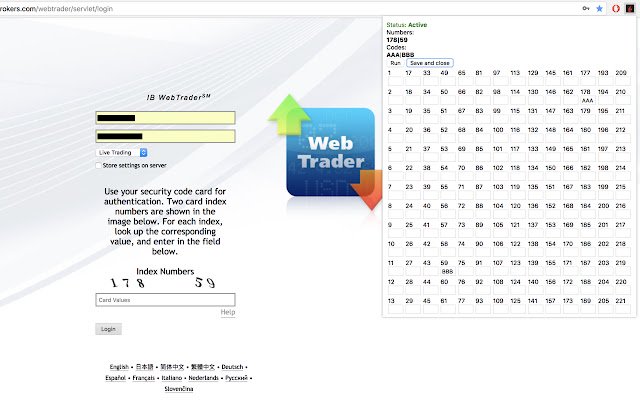Easy Login for Interactive Brokers in Chrome with OffiDocs
Ad
DESCRIPTION
This extension contains a neural network trained to recognise digits that appear when you log into your Interactive Brokers account.
It automatically fetches the corresponding codes from your security card, saving you from having to find your card and extract the codes yourself.
The entire process is run locally, meaning that the neural network is embedded into the extension itself and not hosted on a server somewhere else.
The card details will be saved in the chrome local storage and can't be accessed by anyone else.
It works on all urls that are on the interactivebrokers.
com host.
If you are viewing a url from another host the extension will become inactive.
Usage: 1) Click on the "Card" button on the extension to fill out your card details (the next update will include a feature that automatically fills out the details from photos of your card) 2) Login to either web trader or account management at Interactive Brokers 3) When the index number image appears, click "Run" on the extension.
The digits and codes will then appear on the pop-up of the extension Full code: https://github.
com/ivan-chan123/easy-login-for-interactive-brokers
Additional Information:
- Offered by ivan.chan719
- Average rating : 4.5 stars (loved it)
- Developer This email address is being protected from spambots. You need JavaScript enabled to view it.
Easy Login for Interactive Brokers web extension integrated with the OffiDocs Chromium online