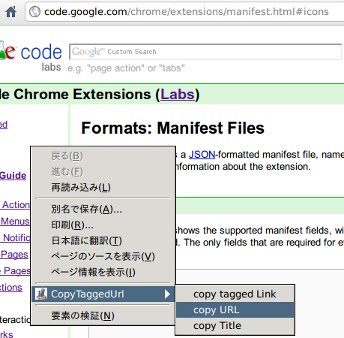CopyTaggedUrl in Chrome with OffiDocs
Ad
DESCRIPTION
send these strings to clipboard with right click.
- tagged link like <a href="URL">title</a> or <img href="url"> - page,link,image,video(html5) URL - page title 右クリックから以下のものをクリップボードに送ることができます - 開いているページへのリンクをタグでくくったものや画像のimg要素 - 開いているページ、画面にあるリンク、画像、ビデオ(html5)のURL - 開いているページのタイトル -- ひとつしか操作できないものは子タブまで開かないでいいようにしてます。 >multi url copy please copy html source and delete useless strings ver.
0.1.3 2010/10/09 add link with selectiontext -if you select link string and do right click on link and select CopyTaggedLink, you can get string like "<a href=xxx>selectionText</a>" >リンクのタイトル リンクの文字列を選択しておくと、その文字列をはさんだ<a href="xxx">文字列</a>を取得するようにしました。リンク先のhtmlのタイトルがほしいときはリンク先にとんで取得してください ver.
0.1.4 upgrade manifest version to 2.
Additional Information:
- Offered by inudaisho
- Average rating : 3.5 stars (liked it)
CopyTaggedUrl web extension integrated with the OffiDocs Chromium online