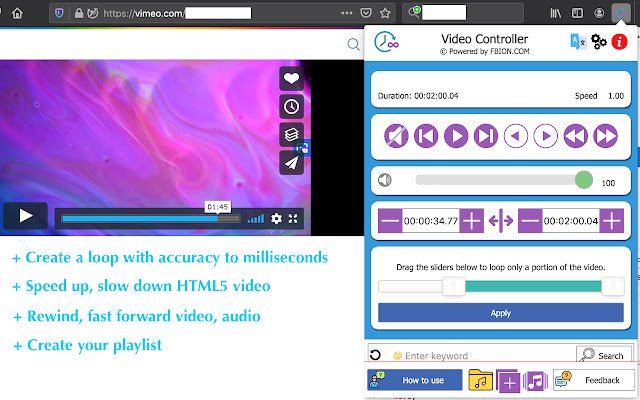Youtube repeat, speed up HTML5 video in Chrome with OffiDocs
Ad
DESCRIPTION
☀ Create a loop with accuracy to milliseconds.
☀ Speed up, slow down HTML5 video with custom variable speed by user.
☀ Rewind, fast forward HTML5 video with custom variable duration by user.
☀ Add local files to the playlist.
☀ Add any online video from any website to the playlist.
☀ Work while offline.
☀ Multi language.
☀ Suggest queries + Generate random keywords.
HOW TO USE: 1. Play a video on Youtube, Instagram, etc.
2. At the current tab, open this extension.
3. Drag the sliders to set up a loop.
4. Click "Apply" button below the slider to play the loop.
Additional Information:
- Offered by https://pbion.com
- Average rating : 4.45 stars (liked it)
- Developer This email address is being protected from spambots. You need JavaScript enabled to view it.
Youtube repeat, speed up HTML5 video web extension integrated with the OffiDocs Chromium online