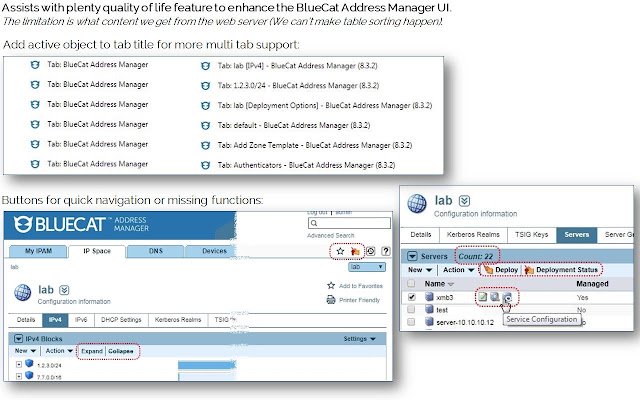Bluecat Enhancement Suite in Chrome with OffiDocs
Ad
DESCRIPTION
# Introduction Extension to enhance the user experience in the BlueCat Address Manager UI This is an extension to provide missing or quality of life features to the BlueCat Address Manager User Interface.
=> Save settings after installation once to set an initial state for the new script <= --- # Available on - Chrome: https://chrome.
google.
com/webstore/detail/bluecat-enhancement-suite/kmdojjlcckelhlndimpopmonleajgpae - Firefox: https://addons.
mozilla.
org/de/firefox/addon/bluecat-enhancement-suite/ --- # Version History ## v1.5.5 - Fixes: - Direct Actions Deploy: Events not Firing with firefox - Hotkeys: Events not firing with Firefox - Enhancement: - Table Counter: Shows the count of items and depending items while deleting stuff ## v1.5.4 - New function: - Show Zone Deployable / Dynamic: Shows if a zone is deployable and if yes, if it has dynamic deployment enabled (only starting 9.4.x) ## v1.5.3 - Fixes: - Show Dependent Records: Modified to show when pagination hits and the count be more records - UI Adjust: Can now properly handle Event ID with multiple dots - Resizable Columns: Not working with 9.2+ and firefox not working again - Enhancement: - Show Dependent Records: Now displays the number of dependend records, if avaiable (until pagination hits) ## v1.5.2 - Fixes: - Direct Actions Deploy: Deploy Button at Server Level was in the wrong table - Fix Header: Adjusted z-index of quick action boxes to make it not look wierd - Copy to Clipboard: Sometimes added unintensionally to the left of the object - Copy to Clipboard: Option not available on "Yes [Disabled]" Server Status - IP Network Info: Sometimes added unintensionally to the left of the object - IP Network Info: Sometimes not present when name was displayed in tree view - Enhancement: - UI Adjust: Now adds first three octet while adding a DHCP Range - Deprecation: - [temporary] Resizable Columns: not working with 9.2 and firefox (disabled only there) ## v1.5.1 - New function: - UI Adjust: Useful adjustments on the latest UI (wait page close button, reclaim unsed space, link exception to event list, etc.
) - Enhancement: - Generel: Moved Dark Mode and Color Change to the top of processing to have a minimal transition between pages - Hotkeys: Added hotkey overview with "?" button press - Dark Mode: 9.2 Login page now looks good too - Fixes: - Table Counter: Disabled in Visualization in 9.2+ because the page is weird - Direct Actions Blocks/Networks: Did sometimes start in Tree view - Direct Actions Deploy: Removed Quick Deploy Button from unwanted pages - Top Button: Color now match 9.2 UI if in 9.2 UI - Color Change: Login Logo in < 9.2 was missing from filter rotation, interaction with dark mode in 9.2 fixed ## v1.5.0 - Major overhaul because of the 9.2 UI Changes: - Auto-Switch to Tagged Objects: Modified to fit the 9.2+ UI - Color Change: Modified to fit the 9.2+ UI - Direct Actions Audit Trail: Modified to fit the 9.2+ UI - Direct Actions Blocks/Networks: Modified to fit the 9.2+ UI - Direct Actions Deploy: Modified to fit the 9.2+ UI - Direct Actions Servers: Modified to fit the 9.2+ UI - Dynamic Tab Title: Modified to fit the 9.2+ UI - Expand EventLog: Modified to fit the 9.2+ UI - Expand EventTree Button: Modified to fit the 9.2+ UI - Fixed Header: Modified to fit the 9.2+ UI - Hotkeys: Modified to fit the 9.2+ UI - Hover CIDR To Mask: Modified to fit the 9.2+ UI - IP Network Info: Modified to fit the 9.2+ UI - Show Dependent Records: Modified to fit the 9.2+ UI and spiced it up a bit - Show Tag Hierarchy: Modified to fit the 9.2+ UI - Show Zone Views: Modified to fit the 9.2+ UI - Table Counter: Modified to fit the 9.2+ UI - Table Quick-Filter: Modified to fit the 9.2+ UI - Fixes: - Copy to Clipboard: More stuff to copy, more exception handling, 9.2+ Support - Fixed Header: Fixed icon overlap in Dark Mode (wrong z-index) - Generate Links: Sometime breaks Copy to Clipboard (copy now wins) - Identify External Hosts: Fixed running script when inapproriate - Resizable Columns: Adding global style only at apropriate times now - Table Counter: Small bugs with counts - Table Quick-Filter: More flexibility with multiple tables - Enhancement: - Top Buttons: Now is less big and also added a down button - Hotkeys: Added Tooltips where possible - Deprecation: - Clear Buttons: Not available from 9.2+ -- Breaks the UI - Favorites Button: Action now natively available in User menu - Generate Links: Too many issue with the new 9.2+ UI - Highlight Rows on Hover: Now natively available in UI - Hover Address Types: Now natively available in UI ## v1.4.2 - Enhancement: - Direct Actions Server: Added Diagnostics Button ## v1.4.1 - New fuction: - Identify External Hosts: Display a "(ext)" next to a linked Host of the dependent Record - Fixes: - Dark Mode: Login page logo adjusted - Table Counter: Fixed calucalations based on header and the counter sometimes missing - Direct Actions Server: In Server Groups the Edit Icon was always displayed ## v1.4.0 - Enhancement: - Highlight Rows on Hover: Don't use border left and right to prevent doubling the border which should looks nicer - Copy to Clipboard: Now allows to copy last element of the breadcrumbs (especially nice on IP or Hostname) - Dark Mode: Overhaul, fixed image procession to look smoother, not perfect yet - Fixes: - Generate Links: Now omits E-Mail, IPs and Files to prevent interoperation of scripts and confusion - Show Tag Hierarchy: Removed unnecessary console output - Copy to Clipboard: Shrink image max size a bit to look better - Show Zone Views: Prevent View being shown twice in parent zones (e.
g.
advanced search) & Removed unnecessary console output --- ## v1.3.5 - Fixes: - Show Tag Hierarchy: Copy & Paste Error fixed --- ## v1.3.4 - New functions: - Hover CIDR To Mask: Display a tooltip with the full bit netmask while hovering a cidr - Enhancement: - Color Change: Now also changes colors on the login page - Fixes: - Direct Actions Servers: GEN4 Appliance Support - Expand Event Log / Table Quick Filter: Separator visual debugging --- ## v1.3.3 - New functions: - Show Tag Hierarchy: Displays the hierarchy of tags for visibily and faster access --- ## v1.3.2 - reupload for firefox --- ## v1.3.1 - Enhancement: - Show Zone Views: Now also displays the configuration of a zone next to the view - Fixes: - Top Button: Adjusted bottom value to prevent blocking of BAM UI clock --- ## v1.3.0 - New functions: - Show Zone Views: Displays the view of a zone next to it to prevent confusions when using multiple views --- ## v1.2.0 - New functions: - Dark Mode: Using invert and hue-rotate with exceptions to create a dark style (disabled by default) - Fix Header: Stripped the function out of color change to always have the header fixed instead of only on the color sites - Fixes: - Auto Switch to Tagged Objects: Loop prevention had wrong condition - Highlight Rows on Hover: now available on all tables instead of only the first - Generate Links: now available on all tables instead of only the first - Direct Actions Audit Trail: Remove from pages where it makes no sense - General: Made the URL matching more precise to minimize false loading on none BAM webpages - Changes: - Color Change: No longer fixes header, moved functionality to separate function --- ## v1.1.1 - Fixes: - Table Quick-Filter: Fix the search box showing up on unwanted places - Copy to Clipboard & IP Network Info: Buttons now also visible on first row if it is not a header row --- ## v1.1.0 - Enhancement: - Table Quick-Filter: now available on all tables instead of only the first - Fixes: - Table Quick-Filter & Expand Eventlog: custom separator now includes Pipe on event log page for more visibility --- ## v1.0.1 - Enhancement: - bootstrap updated to 3.3.7 - Fixes: - IP Network Info: pop-up not working in firefox --- ## v1.0.0 - Internal decision with myself: This is the 1.0 version now ;-) - New functions: - Direct Actions Audit Trail: Adds a direct button to call Audit Trail for the current object - IP Network Info: Looks for IPv4 CIDR Ranges or IPv6 Prefixes displays a button to overlay the calculated network information + copy buttons - Enhancement: - Change logo inside content to white instead of completely transparent to support darker browsers - Quick Table Filter: Now also showing result count - Fixes: - Table Counter: now counts all tables and write count on correct header - Stale and exception pages will not load scripts anymore --- ## v0.3.1 - Enhancement: - Chrome notification at install or update to indicate user the change and potential new features - Fixes: - Dynamically read version from manifest - Restore Button: Accidentally appeared in all history pages instead of Undelete only --- ## v0.3.0 - New functions: - Quick Table Filter: Add a filter to limited visible output of first table --- ## v0.2.1 - Enhancements: - Minor fixes in various scripts --- ## v0.2.0 - New functions: - Generate Links: new function that renders Text containing URL as link in the data tables.
- Enhancements: - Fixed Server Deploy Buttons not working in tab other than "Details".
- Smaller fixes for current scripts.
--- ## v0.1.0 - New functions: - Last saved timestamp for options menu - Direct Action Blocks Networks: new function to show direct actions for blocks and networks (like edit/resize/move/split) - Enhancements: - Direct actions will now only show when you hover over an element making it less clunky --- ## v0.0.5 - New functions: - UI Color Change: Add Hostname(s) to match and choose color(s) from the slider - Show dependent records of dependent records - Enhancements: - Smaller fixes for current scripts.
--- ## v0.0.4 - New features: - Top Button: Selectively add "Top" Button when scrolling down to get back to the top of the page.
--- # External Libraries: - https://github.
com/alexcorvi/anchorme.
js/blob/gh-pages/dist-browser/anchorme.
js - https://gitcdn.
github.
io/bootstrap-toggle/2.2.0/js/bootstrap-toggle.
min.
js - https://maxcdn.
bootstrapcdn.
com/bootstrap/3.3.7/js/bootstrap.
min.
js - https://github.
com/franksrevenge/IPSubnetCalculator/blob/master/lib/ip-subnet-calculator.
js - https://github.
com/apaprocki/javascript-ipv6/blob/master/ipv6.js - https://code.
jquery.
com/jquery-3.3.1.js - https://github.
com/apaprocki/javascript-ipv6/blob/master/lib/browser/jsbn2.js - https://github.
com/apaprocki/javascript-ipv6/blob/master/lib/browser/jsbn.
js - https://github.
com/apaprocki/javascript-ipv6/blob/master/lib/browser/jsbn-combined.
js - https://kryogenix.
org/code/browser/sorttable/sorttable.
js - https://github.
com/apaprocki/javascript-ipv6/blob/master/lib/browser/sprintf.
js
Additional Information:
- Offered by marius.galm
- Average rating : 0 stars (hated it)
- Developer This email address is being protected from spambots. You need JavaScript enabled to view it.
Bluecat Enhancement Suite web extension integrated with the OffiDocs Chromium online