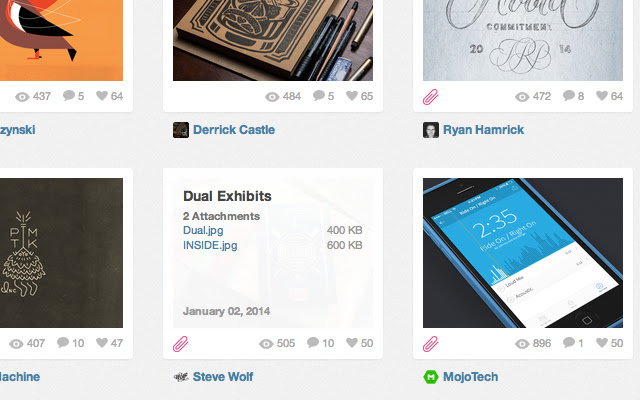Dribbble Attachments at List in Chrome with OffiDocs
Ad
DESCRIPTION
Show all attachments of a Dribbble Shot in list page.
You don't have to open the Dribbble Shot page to show them anymore.
Simply pass mouse over the image and a attachments list will appear (check the thumbs).
Release notes: 2.3: Update to the new Dribbble layout.
2.2.1: Bug fix: The extension didn't work with https.
2.2: Bug fix: The attachment's size was over description.
2.1: Now you can click on 'Back to the shot' button and go to the shot page.
Additional Information:
- Offered by www.lucasfranco.com.br
- Average rating : 5 stars (loved it)
Dribbble Attachments at List web extension integrated with the OffiDocs Chromium online