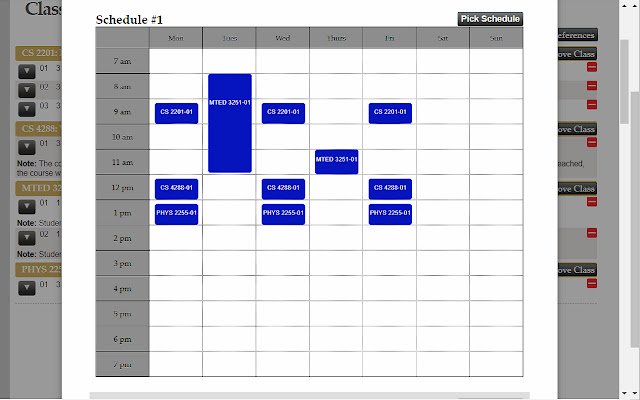Vandy Scheduler in Chrome with OffiDocs
Ad
DESCRIPTION
Allows you to easily choose classes that do not have conflicting times, automatically putting them into your cart.
It creates all possible schedules based on the classes in your cart, and allows you to choose the schedule that best suits you.
It does this by adding all available times of a certain class to the class cart when the "Add to Schedule" button is clicked.
You can also choose times that you wish to have no class and choose classes in your cart that you don't want to be included in a schedule by clicking the "Preferences" button.
Then, it allows you to choose the schedule that works best by clicking the "Make Schedule" button.
These classes appear in the class cart.
When time to enroll, you can click the "One Click Enroll" button to enroll in all classes in your cart with one click.
Vandy Scheduler now shows professor ratings from Rate My Professor next their names! v2.0.3: - Another update to match the RateMyProfessor site update.
v2.0.2: - Update in accordance with RateMyProfessor site update.
v2.0.1: - Small bug fix.
v2.0.0: - Shows ratings from rate my professor next to professor names.
v1.3.0: - Allows for the user to choose which classes from the cart are included in making the schedule.
- Minor refactoring.
v1.2.2: - Counts laboratory as separate class in the case that a Lecture and Lab have the same class number.
- Simplified some of the code for removing classes from your cart that are not in your schedule.
- Minor bug fixes.
v1.2.1: - Accounting for the change in domain name of the Class Registration Page.
v1.2.0: - Added button to enroll in all class in the class cart with one click.
Code courtesy of Samuel Lijin.
v1.1.1: - Fixed small issue with wrong professor displaying in detailed comment v1.1.0: - Added a preferences button where preferences for break times can be chosen - Simplified the mechanism behind adding and removing classes - Updated handling of classes that have different times on different days or are TBA - Showed classes that overlap if schedule does not work - Other minor fixes v1.0.3: - Changed error message style v1.0.2: - Changed error message to be more descriptive - Fixed uncaught time overlap v1.0.1: - Changed short description
Additional Information:
- Offered by qhoff
- Average rating : 4.44 stars (liked it)
- Developer This email address is being protected from spambots. You need JavaScript enabled to view it.
Vandy Scheduler web extension integrated with the OffiDocs Chromium online