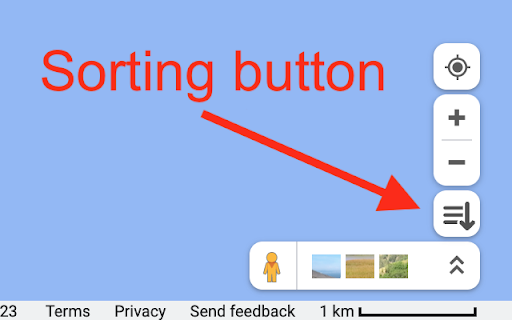Sort Maps Results in Chrome with OffiDocs
Ad
DESCRIPTION
Sort Google Maps results by the number of reviews.
Did you ever find yourself scrolling through tons of results in "Google Maps" but they only have very little reviews compared to the ones that have thousands?
This extension will help you sort "Google Maps" results by the number of reviews descending. Also you can sort by the rating.
THE EXTENSION WORKS ON THE FOLLOWING URLS:
* https://maps.google.com
* https://google.com/maps
It *won't* work on local "Google Maps" URLs.
This extension adds the sorting button on the bottom right part. To use it:
* Search for what you want.
* Scroll down through the search results to fetch as many results as you want. This is because the sorting happens only on the client side.
* Click on the sorting button.
* You can configure the sorting by the number of reviews (default) or by the rating. In addition you can choose to filter results with a minimum number of reviews.
Sort Maps Results web extension integrated with the OffiDocs Chromium online