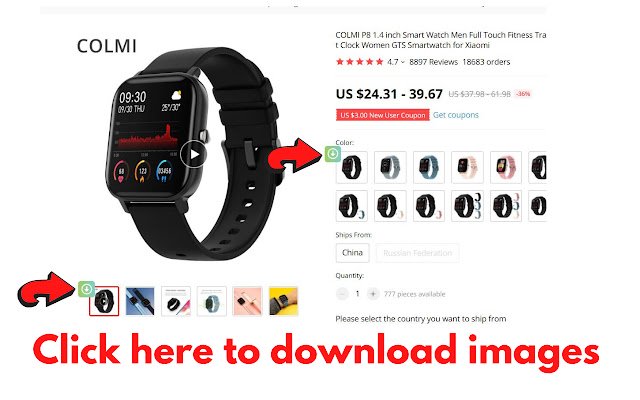AliFix Aliexpress Image Downloader in Chrome with OffiDocs
Ad
DESCRIPTION
Downloads AliExpress product images and videos with single click.
Our AliExplore | Aliexpress Images Downloader allows you to easily save all of the AliExpress images and videos to your computer.
You will be able to download product images and videos in single click with the best quality possible! It’s as easy to use as 1, 2, 3 AliFix is free.
▬▬▬▬ GETTING STARTED ▬▬▬▬▬ 1. Install the extension by clicking the “Add to chrome” button.
2. Open an AliExpress product page.
3. Click on the download buttons.
▬▬▬▬▬ FEATURES ▬▬▬▬▬ FREE version: - Download main product images, variations images and pictures from description - Save images as ZIP (it’s useful to keep a clean download folder) - Get the best quality image download.
- Support all features on AliExpress! - Save time and download all images in single click.
- Open download directory after download - Save product’s videos.
▬▬▬▬▬ Thank you.
After using this AliFix tool, feel free to give us a 5 star rating!
Additional Information:
- Offered by Wizard_Pekka
- Average rating : 0 stars (hated it)
- Developer This email address is being protected from spambots. You need JavaScript enabled to view it.
AliFix Aliexpress Image Downloader web extension integrated with the OffiDocs Chromium online