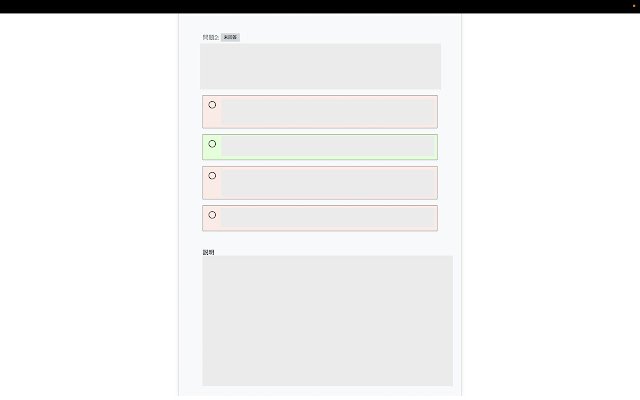Udemy Interactive in Chrome with OffiDocs
Ad
DESCRIPTION
概要 Udemyの問題を対話的に解けるようにします。通常、Udemyの問題は、全てを解き終わったあとにしか答えを見ることができません。このChrome拡張を使うと、一問一答で解くことができます。 使い方 1. Udemy Interactiveをインストールします。 2. Udemyで任意のテストを開始します。 3. 「テストを完了する」をクリックして、テストを終了します。 4. 「問題を見直す」をクリックします。 通常だと、見直し画面で正解の選択肢が表示されてしまいますが、選択肢をクリックするまで正解と説明が表示されないようになります。
Additional Information:
- Offered by Michinosuke
- Average rating : 5 stars (loved it)
- Developer This email address is being protected from spambots. You need JavaScript enabled to view it.
Udemy Interactive web extension integrated with the OffiDocs Chromium online