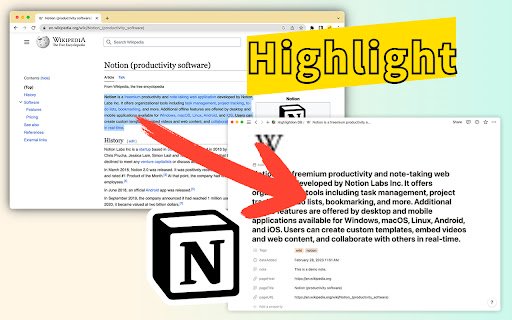Highlightion Save Highlights to Notion in Chrome with OffiDocs
Ad
DESCRIPTION
Highlightion is a sync-with-notion tool that sends your highlights on any web page to Notion databases.
Notion is an all-in-one workspace — for notes, tasks, wikis, and databases.
If you haven't used it yet, you should start right now.
Notion database is a perfect place to store all your highlight pieces.
With Highlightion, every single highlight is stored as an item(a page), of a Notion database.
✅ Once you highlight something on a web page, you can send the highlight to Notion database along with other properties, such as page URL, tags, notes, etc.
✅ After that, you would be able to see your saved highlights right inside your Notion database.
✅ Also, you can create different views of that Notion database to make your highlights more organized.
✅ Sharing the Notion database with others is also a choice of you.
Hope this sync-with-notion tool helps you become more efficient and makes your life easier.