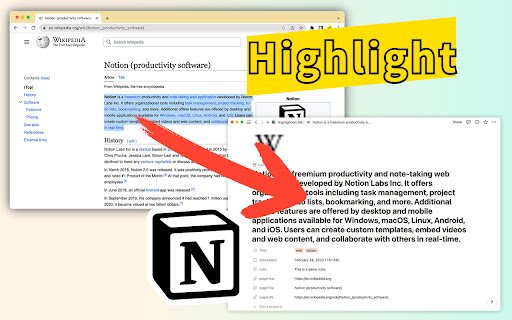Highlightion Save Highlights to Notion in Chrome with OffiDocs
Ad
DESCRIPTION
Highlight content on any web page and save to Notion databases.
Highlightion is a tool that synchronizes your highlights on any web page with Notion databases.
Notion is an all-in-one workspace that includes notes, tasks, wikis, and databases. If you haven't used Notion yet, you should start now.
Notion databases are perfect for storing all your highlighted pieces. With Highlightion, every single highlight is stored as an item or page in a Notion database.
✅ Once you highlight something on a web page, you can send the highlight to a Notion database along with other properties such as page URL, tags, and notes.
✅ After that, you can view your saved highlights right inside your Notion database.
✅ You can also create different views of the Notion database to organize your highlights.
✅ Sharing the Notion database with others is also an option.
We hope this synchronization tool helps you become more efficient and makes your life easier.