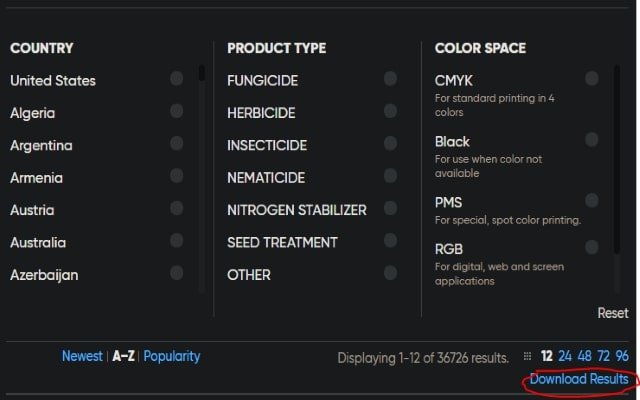Corteva Brand Center Extractor in Chrome with OffiDocs
Ad
DESCRIPTION
This extension adds a button to the Corteva Brand Center that will automatically navigate through the page and download the data to a CSV.
1. While the script is running, just minimize the page and forget about it.
Using the page at all will cause the script to break.
2. To view the progress of the script, either drag the popup info modal down to see the "X-Y of Z results", OR follow the directions below to open up the console in Chrome.
3. I recommend sorting the results from A-Z.
Although the script will work with the results sorted any of the three ways (Newest, A-Z, or Popularity), A-Z seems to make things easier, especially when trying to quickly gauge the scripts progress.
4. If possible, run the script on small amounts of results.
For example, run it once for each of the product types in a country (i.
e.
France Fungicides).
5. If the script breaks halfway through, you can now jump to that page and restart it from where it left off.
You'll have to merge the CSV files afterwards though.
Additional Information:
- Offered by Ben Scholer
- Average rating : 0 stars (hated it)
- Developer This email address is being protected from spambots. You need JavaScript enabled to view it.
Corteva Brand Center Extractor web extension integrated with the OffiDocs Chromium online