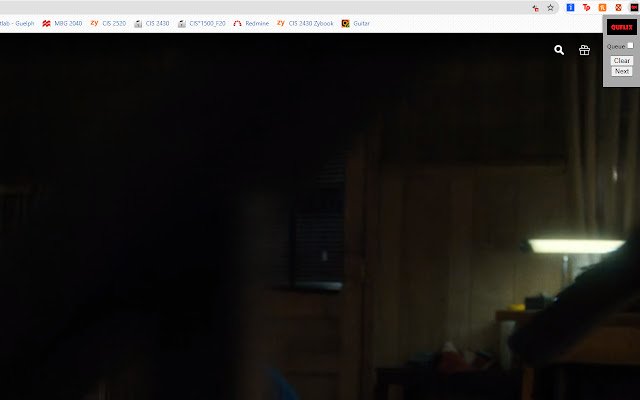QuFlix in Chrome with OffiDocs
Ad
DESCRIPTION
An extension to allow users to create a queue prior to starting a Netflix binge.
On top of saving time having to search between shows/movies, it solves a problem facing most Netflix users: your food's going cold and you can't decide what to watch.
Clicking next allows a user to watch a show they know they want to watch (as it wouldn't have been added to the queue if they didn't) however it removes the indecision that comes with searching.
- - - - - HOW TO USE - - - - - (Easiest to use when extension is pinned to taskbar) 1: Ensure Netflix is open 2: Click on extension icon, check off 'Queue' checkbox 3: Select your shows/movies to queue by playing them, the extension will return you to browse page 4: Once you are done queue-ing, uncheck the 'queue' checkbox 5: Click the 'Next' button to view the next video in the queue 6: 'Clear' will reset the queue
Additional Information:
- Offered by Nathan Verghis
- Average rating : 0 stars (hated it)
- Developer This email address is being protected from spambots. You need JavaScript enabled to view it.
QuFlix web extension integrated with the OffiDocs Chromium online