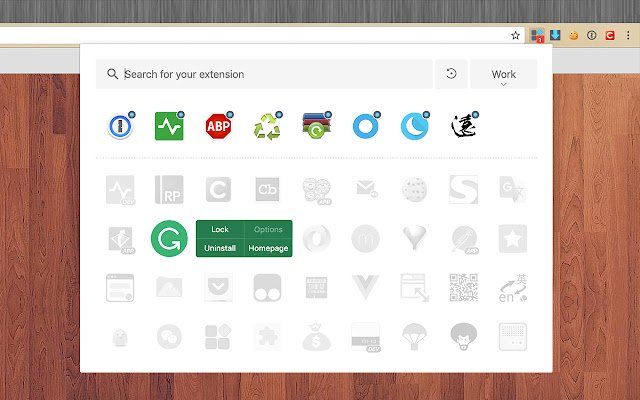Extension Manager in Chrome with OffiDocs
Ad
DESCRIPTION
1. One Key fast enable/disable extension 2. Lightning Group: Quickly enable/disable extension groups according to the scene (except for locked or theme class extensions) 3. Smart Sort: intelligent sorting according to your frequency of use (default sort by name) 4. Right-click Menu: provides shortcut functions such as lock, uninstall, option configuration, home page, APP running, etc.
5. Smart Search: Quickly find the extension you need with keywords or phrases 6. Reminder: display the extended status in real time, remind reset after use, reduce resource consumption (except for locked or theme class extension) 7. View Selection: Provide list view and grid view, in line with user habits 8. Group management: general group and fixed group, flexible management 9. Extension Naming: Give your extension an alias you like 10. Automatic matching: You can turn extensions on and off according to different websites
Additional Information:
- Offered by Extension Manager
- Average rating : 4.44 stars (liked it)
- Developer This email address is being protected from spambots. You need JavaScript enabled to view it.
Extension Manager web extension integrated with the OffiDocs Chromium online