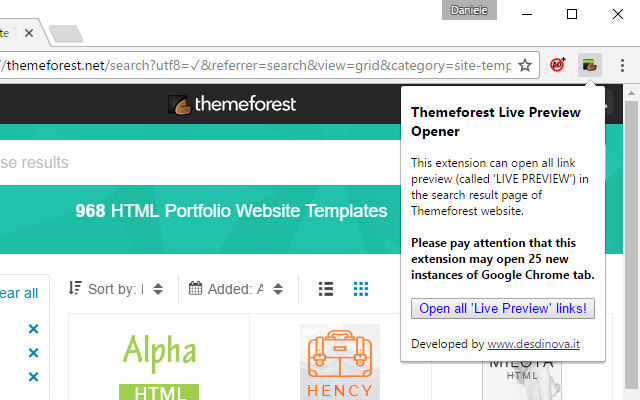ThemeForest Live Preview Opener in Chrome with OffiDocs
Ad
DESCRIPTION
This extension help you to choose the right template on Themeforest opening all Live Preview at the same time.
HOW TO USE: 1. Visit Themeforest website (www.
themeforest.
net) and search for a category or subcategory (like this: https://themeforest.
net/category/wordpress) 2. If necessary use filter on the left sidebar 3. When ready hit the "ThemeForest Live Preview Opener" extension and Click on the main button 4. The extension will open all the Live Preview links in the result page (up to 25 per page) into new instances of Google Chrome, helping you to choose the preferred template NOTE: Please pay attention because this extension open up to 25 new Google Chrome instances.
HISTORY: 1.0: First release
Additional Information:
- Offered by www.desdinova.it
- Average rating : 5 stars (loved it)
- Developer This email address is being protected from spambots. You need JavaScript enabled to view it.
ThemeForest Live Preview Opener web extension integrated with the OffiDocs Chromium online