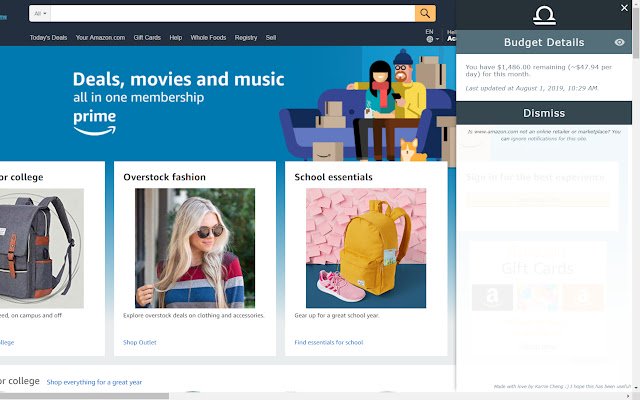eqlibra in Chrome with OffiDocs
Ad
DESCRIPTION
Budgeting and shopping go hand in hand but aren't as closely integrated as they should be.
eqlibra is the only chrome extension that marries the two processes.
It notifies you whenever you are on an online retailer/shopping site and shows you your budget to help you stay accountable to your financial goals.
* HOW TO USE EQLIBRA To get started, you'll need to set your budget and current monthly expenses.
** UPDATING YOUR MONTHLY BUDGET 1. Right-click the eqlibra iconc icon in the Chrome menu 2. Select 'Options' 3. Enter your budget in the Monthly Budget box 4. Press 'Update' ** UPDATING YOUR CURRENT MONTH'S EXPENSES Through the Settings page: 1. Click the eqlibra icon in the Chrome menu 2. Click the edit icon next to the Spent input form 3. Enter your current monthly expenses 4. Press 'Save' Through the chrome-menu: 1. Click the eqlibra icon 2. Click the 'Spent' input form 3. Enter your current monthly expenses 4. Press 'Save' Throughout the month you'll want to update your current expenses so you'll have the best picture of your current budget situation.
You can do so easily by using the chrome-menu method.
You can control how often notifications for online retailers appear and which sites to ignore notifications for in the Settings page.
Additional Information:
- Offered by karrie
- Average rating : 0 stars (hated it)
- Developer This email address is being protected from spambots. You need JavaScript enabled to view it.
eqlibra web extension integrated with the OffiDocs Chromium online