LinkedNotes in Chrome with OffiDocs
Ad
DESCRIPTION
You can copy selected text to your notes in two clicks (Opera like).
Sync your notes between computers.
Also you can use this extension as simple notebook (notepad), and store you notes locally only.
Version 0.27: Fix scrolling to selected not in list Version 0.26: Manifest v2 Fix bug when all notes deleted after sync not logged-in google bookmarks Fix bug when after adding new note selection cannot be changed Fix bug with localization context Menu Decrease height of popup to fit into netbook screen Version 0.25: Update to jquery 1.5.2 Version 0.24: Bugfix error: Click to another note in list after editing note text will cause note overwriting.
Version 0.23: Button "Reset last synchronization date" in options allows to sync without removing last deleted notes.
Only merge.
Version 0.22: Keep tabulation chars in notes during syncronization.
Version 0.21: Now also possible add a page address to notes, when "Context menu for links" enabled in options.
Version 0.20: You can enable context menu for links in options.
Now you can prevent insertion of note title.
Just separate title from note body by "|" char.
Title length limited by 50 chars.
Version 0.19: You can open links from note text.
Just set cursor inside link and click right mouse button.
If url is valid then you can see "Open" menu item.
Version 0.18: Copy note with links from webpage with frames fixed.
Some additional information about syncronization added to extension icon.
Version 0.17: Now filter button clear quick search box when it not empty.
Some fixes of notes titles in list.
Version 0.16: You can enable saving links.
Go to options and check "Copy links for objects".
Version 0.15: Duplicate notes with link that contain # fixed.
Button to filter notes by current page.
Version 0.14: Current page's notes count indicator Auto syncronization option (interval 10 minutes) Version 0.12: Fix quick search Version 0.11: New context menu command "Insert Note" allows insert note to editable text box.
(don't try new command on this site, google blocks all scripts in extensions gallery) Version 0.10: Sometimes "Sync" button shows progress but nothing happens.
Now you will be redirected to login page.
New command in context menu of note to change font size (for more accessibility).
Version 0.9: Quick search Some changes in UI Version 0.8: Synchronization with Google Bookmarks Small fixes in layout.
Improved usability.
Version 0.6: Context menu for notes list changed because old one sometimes have been closed without command execution.
Code refactoring.
Version 0.5: Base functions.
Additional Information:
- Offered by Pavel Kolmogorov
- Average rating : 4.26 stars (liked it)
LinkedNotes web extension integrated with the OffiDocs Chromium online

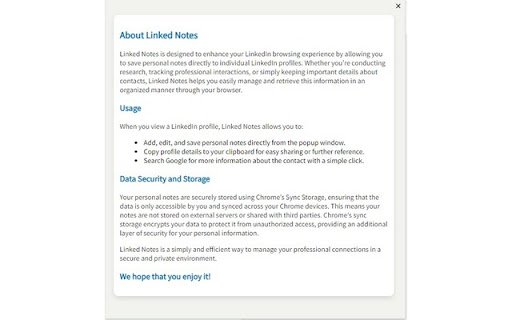









![Ice Snow Wallpaper New Tab Theme [Install] in Chrome with OffiDocs](/imageswebp/60_60_icesnowwallpapernewtabtheme[install].jpg.webp)




