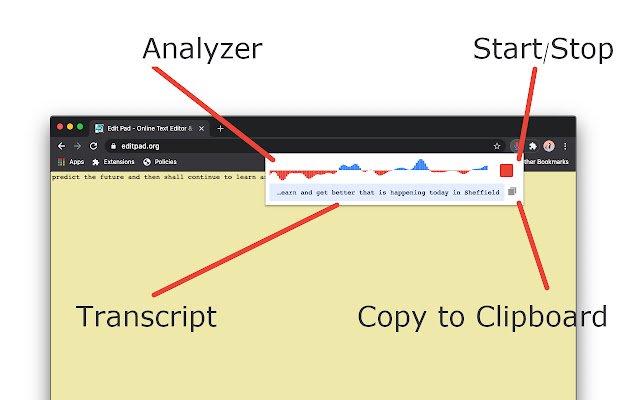SpeechAgent Live Voice Typing in Chrome with OffiDocs
Ad
DESCRIPTION
This browser extension brings native speech-to-text recognition to any webpage.
It accurately converts voice to text in many languages.
Select a text area or input box on the current page, then click on the toolbar button to open the interface.
The extension converts your speech to a transcript and inserts it directly into the input box on your behalf.
This extension uses the built-in API for speech recognition.
There is no server interaction related to this extension.
It is also possible to copy the recognized text to the clipboard.
Features: Recognizes speech with one click Uses the built-in engine (no server code related to this extension) No background activities whatsoever (only works when the interface is open) Select the preferred language for the recognition engine Select the maximum number of alternative results used during text recognition Shortcuts: Open the interface: chrome://extensions/shortcuts Close the interface: Escape Select the next language: Ctrl + K or Command + K Select the previous language: Ctrl + J or Command + J Search for a language: Ctrl + F or Command + F What is Speech to Text extension? This extension provides continuous speech recognition that helps you create long notes, dictations, essays, posts, and reports.
How does speech to text work? In general, the engine breaks your speech down into tiny, recognizable parts called phonemes.
In its database, the software then fits the analyzed words with the text that best matches the words you spoke.
Machine learning is used to weight the phonemes and to improve matching.
Additional Information:
- Offered by chandler.stimson
- Average rating : 5 stars (loved it)
- Developer This email address is being protected from spambots. You need JavaScript enabled to view it.
SpeechAgent Live Voice Typing web extension integrated with the OffiDocs Chromium online