Odoo Debug in Chrome with OffiDocs
Ad
DESCRIPTION
Minimal and fast extension to toggle debug mode of Odoo.
Can be used via mouse and keyboard shortcuts How to use with mouse? - Click on extension for debug.
- Double click on extension for debug with Assets mode.
How to use with keyboard? (use cmd ⌘ in mac) - Press Ctrl + .
for debug mode.
- Press Ctrl + .
+ .
for debug with Assets mode.
(hold ctrl and press .
two times) You can change keyboard shortcut from Setting > Extension > Keyboard shortcuts (at bottom) Contribute at: https://github.
com/droggol/OdooDebug Emoji art supplied by Emojione
Additional Information:
- Offered by www.droggol.com
- Average rating : 4.68 stars (loved it)
- Developer This email address is being protected from spambots. You need JavaScript enabled to view it.
Odoo Debug web extension integrated with the OffiDocs Chromium online

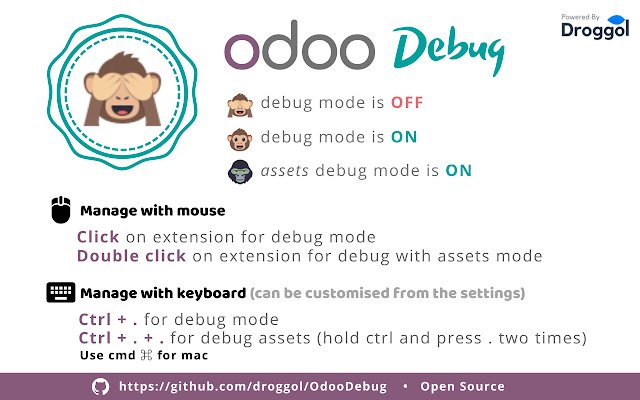









![Ice Snow Wallpaper New Tab Theme [Install] in Chrome with OffiDocs](/imageswebp/60_60_icesnowwallpapernewtabtheme[install].jpg.webp)




