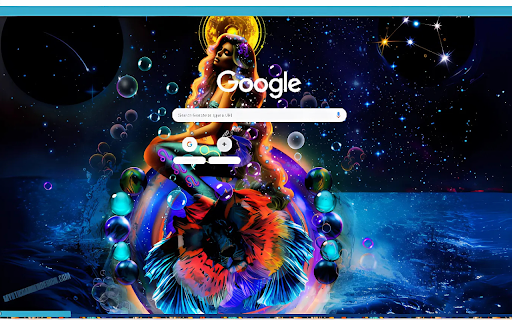óleo in Chrome with OffiDocs
Ad
DESCRIPTION
óleo allows both individuals and teams to easily track their hours for any given project.
Features: * Works offline.
* Intuitive user interface.
* Optionally specify a rate-per-hour to be calculated per task.
* Optionally set the URL to a Google Spreadsheet to allow for instant task syncing.
This allows for easy budget analytics or simply a birds-eye view of progress for project managers.
* Timers stop automatically when computer is idle.
What's ahead: * Vim-style keyboard shortcuts.
* More user-friendly instructions to get started.
* Cloud syncing + mobile.
* More UI enhancements.
Developed with love on Github.
Feel free to contribute or file any issues: https://github.
com/LevInteractive/oleo ---------------------------------- v1.8 Updates * Removed sleep timer.
v1.7 Updates * Fixed bug in title bar on Windows.
v1.6 Updates * Attempted fixing bug in title bar on Windows.
v1.5 Updates * Fixed typos and made some style changes.
v1.4 Updates * Timers will now stop when computer goes idle * Minor bug fixes v1.3 Updates * Minor bug fixes v1.2 Updates * Beautiful new interface.
v1.1 Updates * Spreadsheet issue fixed.
https://github.
com/LevInteractive/oleo/issues/1 * New icon v1.0 Updates * Launch
Additional Information:
- Offered by Lev Interactive
- Average rating : 4.67 stars (loved it)
óleo web extension integrated with the OffiDocs Chromium online