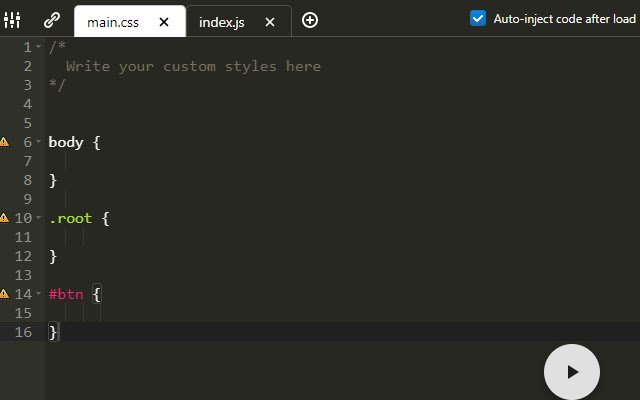Inject Code in Chrome with OffiDocs
Ad
DESCRIPTION
Extension will remember all css/js code you injected in every website and auto-inject them when web page is loaded.
Features: - inject custom js/css to website - inject CDN links to website - 38 most popular themes - auto-inject code to site option ( after loaded page scripts will inject automatically) - highlight syntax errors and warnings - hot keys : * Ctrl+Enter - run code, * Ctrl+F - find in editor For inject code to site: - open browser devtools panel, - go to "Inject code" tab - write code ( on typing code autosaving ) - on right top corner set ckeckbox "Inject code", and after reload code will be injecting to page ( or press buttom Play for once execute code )
Additional Information:
- Offered by max
- Average rating : 4.6 stars (loved it)
- Developer This email address is being protected from spambots. You need JavaScript enabled to view it.
Inject Code web extension integrated with the OffiDocs Chromium online