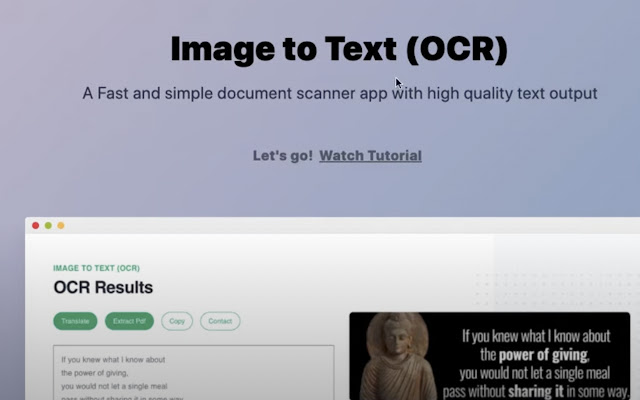Image to Text (OCR) in Chrome with OffiDocs
Image to Text (OCR) Chrome web store extension
Ad
DESCRIPTION
Run the Chrome online web store extension Image to Text (OCR) using OffiDocs Chromium online.
Image to text(OCR) from any webpage(Multiple Language Detection).Key Features : - ✅ A fast and simple document scanner app with high quality PDF and Text output.
✅ Supports 100+ widely used languages and variants in the world.
✅ Right click on any image and click on extract text from context menu to extract the text from an Image.
✅ Supports both PDF and Image to Text OCR.
✅ Crop Current screen to do OCR.
✅ Play the Image text as an Audio.
✅ Image orientation doesn’t affect accuracy.
✅ Detects all the links from the Image/Pdf.
✅ Detects all the emails from the Image/Pdf.
✅ Needs an active internet connection.
Supports more than 100 languages.
Homepage: https://imagetext.
xyz/ This is a open source project hosted on github here: https://github.
com/fxnoob/image-to-text-ocr
Additional Information:
- Offered by imagetext.xyz
- Average rating : 2.68 stars (it was okay)
- Developer This email address is being protected from spambots. You need JavaScript enabled to view it.
Image to Text (OCR) web extension integrated with the OffiDocs Chromium online