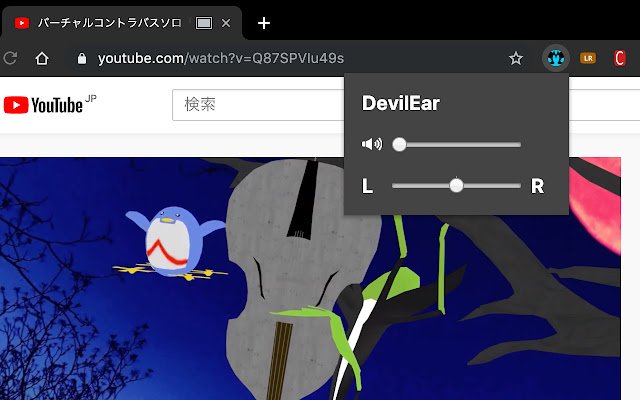DevilEar in Chrome with OffiDocs
Ad
DESCRIPTION
◆features You can control the sound of video or live stream with pan and volume slider for each tab.
◆Usage Click the icon and control the sliders.
◆Notes ※You will not be able to view the video in full screen while using this.
This is a specification of Chrome.
※The problem of CPU compatibility exists.
If you use it for YouTube, please try the another extension "Pan for Video".
https://chrome.
google.
com/webstore/detail/pan-for-video/gpfhajmppnhpfkokaidnlepfkhblpiol ◆If you find a problem Please contact me on Twitter (@nulltypo).
I can't respond to reviews.
◆Disclaimer I'm not responsible for any loss or damage caused by this extension.
Additional Information:
- Offered by 塗田一帆
- Average rating : 4.92 stars (loved it)
- Developer This email address is being protected from spambots. You need JavaScript enabled to view it.
DevilEar web extension integrated with the OffiDocs Chromium online