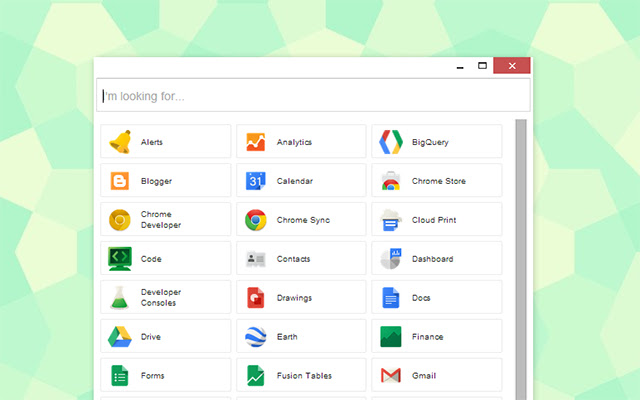GLaunch Panel in Chrome with OffiDocs
Ad
DESCRIPTION
Important: Chrome Apps are depreciated, please use the extension variant which offers the panel view amongst other functionality: https://chrome.
google.
com/webstore/detail/glaunch/plaeoaehhcgncjfedjhnnoidagfdjamj?hl=en-GB GLaunch is a simple extension that provide a popup link panel to numerous Google services.
Services can be quickly filtered by typing the name of the desired service.
Recently Google have been performing various experiments moving menu's on the default search page, changing menus entirely, re-jigging Chrome every release and while I enjoy new things.
I also enjoy some consistency hence the birth of the Google Service Launcher or GLaunch.
Features: - Chrome App version (ChromeOS) compatible.
- Material based Design (NEW!) - Quickly search and find Google Services.
- Filters services as you type.
- Opens outside of Chrome so you can quickly access your desired service.
- Open with Key binding (CTRL + SHIFT + Y).
- Discover Google Services you did not know existed! Please note that the icons used to represent each service are the official icons by Google they were sourced from the service itself.
Any of the trademarks, service marks, collective marks, design rights or similar rights that are shown, mentioned or cited on the website are the property of their respective owners and not of Integrated Brands, its contributors or visitors.
The word mark, "Google" and the logo, and any service logos are copyright.
The copyright is held by Google.
Additional Information:
- Offered by oddineers.co.uk
- Average rating : 4.82 stars (loved it)
- Developer This email address is being protected from spambots. You need JavaScript enabled to view it.
GLaunch Panel web extension integrated with the OffiDocs Chromium online