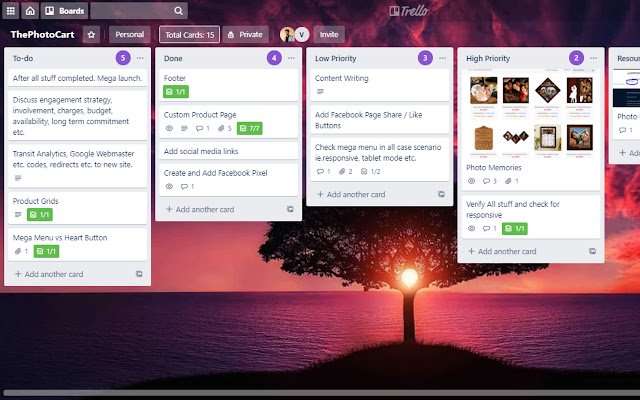Trello Real Time Card Counter in Chrome with OffiDocs
Ad
DESCRIPTION
As you stumbled here, I know you've been using Trello a lot.
Most of the times, all we want is to keep a track of the card counts to make things easier with Trello.
So, how do you add number count to your Trello card/boards? 1. Install the Chrome extension - Trello Real-Time Card Counter and activate it.
2. That's it! Really, it's that easy to add card count in Trello boards.
Have fun managing tasks on Trello with your real-time card count.
Additional Information:
- Offered by www.surajlulla.com
- Average rating : 5 stars (loved it)
- Developer This email address is being protected from spambots. You need JavaScript enabled to view it.
Trello Real Time Card Counter web extension integrated with the OffiDocs Chromium online