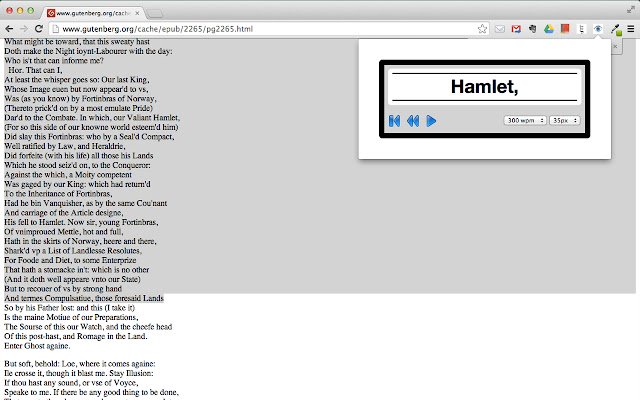HyperRead for Chrome in Chrome with OffiDocs
Ad
DESCRIPTION
Read a lot on the web? Want to improve your reading speed? This extension is for you! Just select the text you want to read from any web page, choose the speed in words-per-minute at which you are gonna be reading and let HyperRead make your life easier.
Want to pause? you can do it by pressing any key or clicking on the pause button.
Just as easy is to go back to the last stop or even to the beginning of the selected text.
Once configured, you can use the Zarathustra Hotkey (Shift+Ctrl+Z) to start reading immediately the selected text in any tab.
Additional Information:
- Offered by ADD S.A.
- Average rating : 4.67 stars (loved it)
- Developer This email address is being protected from spambots. You need JavaScript enabled to view it.
HyperRead for Chrome web extension integrated with the OffiDocs Chromium online