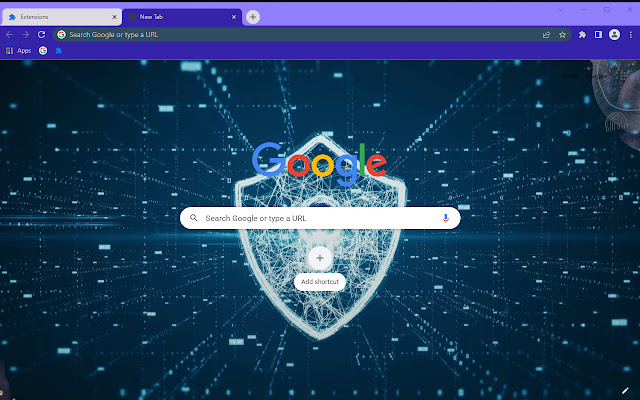KeepSafe for PC, Windows Mac Color Theme in Chrome with OffiDocs
Ad
DESCRIPTION
KeepSafe For PC, Windows & Mac - Color Theme extension allows you to change your browser's theme Color and New tab background instantly.
The KeepSafe for PC Chrome theme extension is so simple to use.
By installing the KeepSafe For PC extension, it will replace your current Chrome theme color and New Tab wallpaper.
This chrome theme extension is specially developed for KeepSafe app users.
How do I install the KeepSafe For PC Chrome extension? Step 1: First, click on "Add To Chrome" Step 2: Your theme will be added to your Chrome browser within a few seconds.
How To Undo the KeepSafe theme on Chrome? Step 1: Go To "chrome://settings/appearance" Step 2: From the right Window click on the "reset to default" Button.
Step 2: You're done! Thanks!
Additional Information:
- Offered by keepsafeforpc.blogspot.com
- Average rating : 0 stars (hated it)
- Developer This email address is being protected from spambots. You need JavaScript enabled to view it.
KeepSafe for PC, Windows Mac Color Theme web extension integrated with the OffiDocs Chromium online