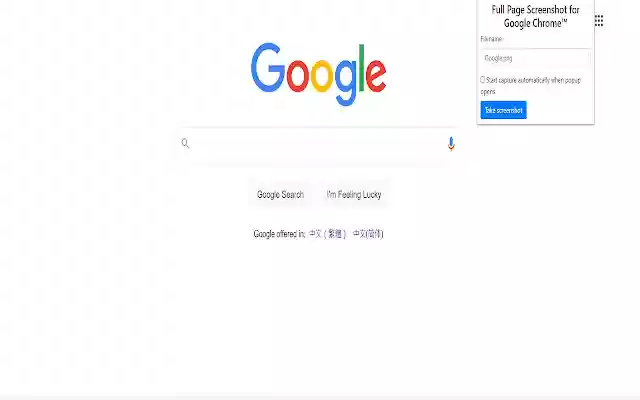Full Page Screenshot for Google Chrome™ in Chrome with OffiDocs
Ad
DESCRIPTION
Want to take a screenshot of the entire web page? Install our software today and you can take complete page screenshots.
Please note if the web page is very long, dont move the mouse after clicking on the "take screenshot" button as our software will need to scroll down the page and take the screenshots & combine the screenshots together into one final screenshot image.
Our software is extremely easy to use, simply click on the extension icon and choose "take screenshot" after you are on the web page you wish to take a screenshot of.
Try using this 100% free screenshot software today! Our software does NOT save any data/capture any data about our users.
The only permissions required are Downloads => needed for users to save the screenshots they take onto their own computer and Storage permissions to save the user settings for this software extension.
Disclaimer: Please note this extension is NOT made by Google and is made by an independent development team.
All copyrights belong to their respective owners.
Google doesn’t endorse or sponsor this extension.
Full Page Screenshot for Google Chrome™ is not owned by, is not licensed by and is not a subsidiary of Google Inc.
Additional Information:
- Offered by Free Software Utilities
- Average rating : 3.48 stars (it was okay)
- Developer This email address is being protected from spambots. You need JavaScript enabled to view it.
Full Page Screenshot for Google Chrome™ web extension integrated with the OffiDocs Chromium online