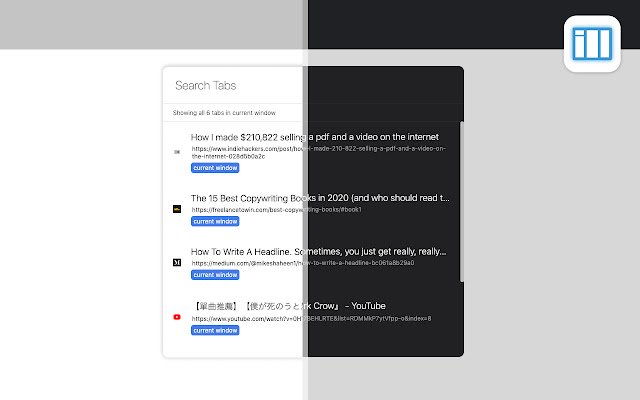Shoji Tab lite Tab Assistant in Chrome with OffiDocs
Ad
DESCRIPTION
Navigate through lots of tabs and windows easily.
+ Access your tabs from searchable list + Typo is acceptable here + Access spotlight like panel + Or just use extension icon popup on the right Activate spotlight panel by "Ctrl + Space".
F.
A.
Q: Q: Why there is no tab from incognito window in the list ? A: Go to extension setting and toggle the switch to allow this extension in incognito.
Privacy: There are no server side connection whatsoever.
Required Permission: Read your browsing history - read your list of tab from all chrome windows chrome://favicon/* - to display the icon without making webrequest Contact: You can contact me on twitter @noxasch or email me your inquiries.
====================== changelogs ======================= v0.4.2 - added "current tab" and change search placeholder text v0.4.0 - light theme support v0.3.1 - you can now close tab from the panel v0.2.3 - visual fixes v0.2.2 - bug fixes v0.2.1 - now works on new tab and etc - remove unnecessary permission v0.2.0 - Add popup and update search algorithm - remove unnecessary files v0.1.2 - fix bug and panel size v0.1.0 - first release
Additional Information:
- Offered by Noxasch
- Average rating : 5 stars (loved it)
- Developer This email address is being protected from spambots. You need JavaScript enabled to view it.
Shoji Tab lite Tab Assistant web extension integrated with the OffiDocs Chromium online