Scribe in Chrome with OffiDocs
Ad
DESCRIPTION
Scribe's Extension Beta v1
A simple Chrome extension that helps you capture new English words you come across while watching movies and series on Netflix and other platforms (coming soon). Revisit them on Scribe's web page later.
Scribe web extension integrated with the OffiDocs Chromium online

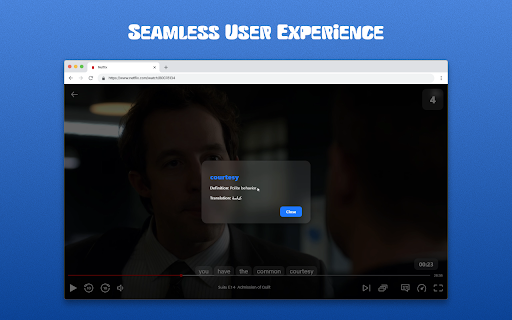











![Ice Snow Wallpaper New Tab Theme [Install] in Chrome with OffiDocs](/imageswebp/60_60_icesnowwallpapernewtabtheme[install].jpg.webp)


