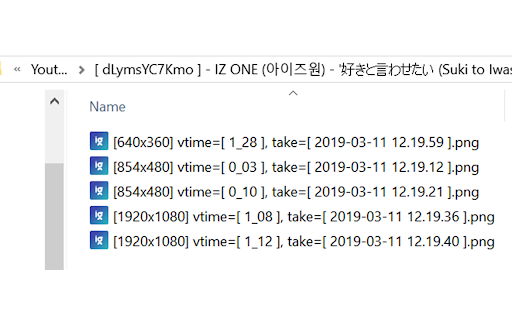Take Youtube Video Screenshots in Chrome with OffiDocs
Ad
DESCRIPTION
Take Youtube Video Screenshots
A toolbar button for easier take Youtube Video Screenshots
How to use
- Download File : Left Click on Button
- Download File with Prompt : Alt/Option + Left Click on Button
- Copy to Clipboard : Shift + Left Click on Button
* Shutter Effect/Sound can be disabled in the Extension Options
* Download Method can be adjust in the Extension Options
* Added "GIF Maker" button to create simple GIFs
Note
* Download File
- File will be automatically saved in your default download location with subfolder named "Youtube Screenshots" and split into folders based on video id (You can "disable folder separation" or "change folder name" or "no folder" or else in Extension options)
- While creating the folder, if there is an illegal characters in the video title, The folder name contains only the video id
* The image quality is directly related to the current video quality you have selected
Take Youtube Video Screenshots web extension integrated with the OffiDocs Chromium online