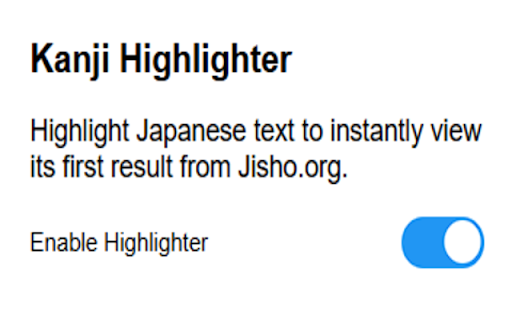Kanji Highlighter in Chrome with OffiDocs
Ad
DESCRIPTION
Highlight a kanji to see the first result from Jisho.org.
Kanji Highlighter is a Chrome extension designed for Japanese language learners, translators, and enthusiasts. With this extension, you can highlight Japanese Kanji on any webpage and instantly access the first result from Jisho.org, a powerful online Japanese dictionary.
Features:
- Quick Kanji Lookup: Highlight a Kanji to fetch its meaning, reading, and usage.
- Popup Results: Displays a small popup on the webpage with the selected Kanji's key details such as:
- Kanji word or phrase.
- Hiragana/Katakana reading.
- English meanings.
- Enable/Disable Toggle: Use the popup toggle switch to enable or disable the highlighter as needed.
- Context Menu Search: Right-click on selected Kanji and choose "Search Kanji on Jisho.org" for direct results in a new tab.
Perfect for Japanese learners who want instant definitions instead of having to manually search.
Kanji Highlighter web extension integrated with the OffiDocs Chromium online