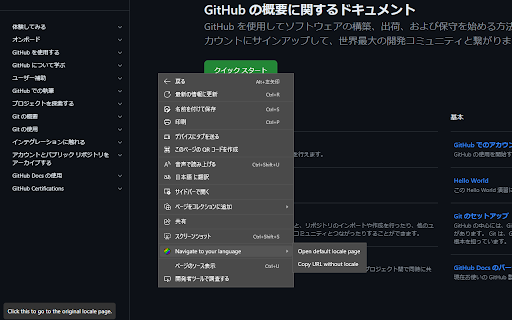Navigate to your language in Chrome with OffiDocs
Ad
DESCRIPTION
A Chrome extension that remove locale/language from the URL to navigate to the same page in the default language.
Features
- Automatically navigate to the your default language version of the site by removing a language/locale part from the URL of the supported websites page when moved from other domains.
And display a toast message with a link to the original locale page.
- Context menus on supported websites to ...
1. Navigate to the default language version
2. Copy a URL without locale/language
3. Add exclusion path pattern
4. Remove exclusion path pattern
5. Clear all exclusion path patterns
Supported Websites and URL formats
- Microsoft Learn
i.e. `https://learn.microsoft.com/<LOCALE>/...`
- AWS Documentation
i.e. `https://docs.aws.amazon.com/<LOCALE>/...`
- Google Cloud
i.e. `https://cloud.googlecom/...?...&hr=<LANGUAGE>&...`
- GitHub Documentation
i.e. `https://docs.github.com/<LANGUAGE>/...`
Change logs
0.0.4
- Improve Feature(s)
- Keep a toast showing until clicking
- Improve stability
0.0.3
- Add Feature(s)
- Add exclution path pattern
0.0.2
- Bug fix
- Cannot redirect when opening on new tab/window
0.0.1
- The First release
Navigate to your language web extension integrated with the OffiDocs Chromium online