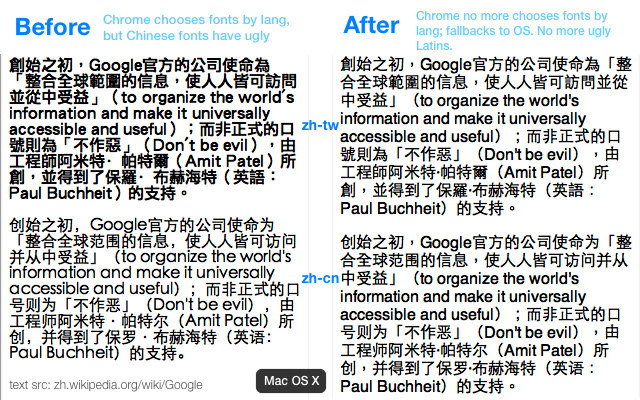No Per Script Font! in Chrome with OffiDocs
Ad
DESCRIPTION
As of Chrome 18, fonts are determined by writing scripts -- specifically, according to the `lang` attributes of elements.
For example, zh-cn and zh-tw will be rendered with different fonts because they're different scripts.
In addition, the selected font will be applied on Latin characters, and usually, Latin characters in Chinese fonts are really ugly.
This extension turns off per-script font in Traditional Chinese and Simplified Chinese, and have your operating system determine which font to use.
You need Chrome 22 or above to install this extension.
If you have 21 or less, please visit https://github.
com/chitsaou/no-per-script-font and download versions for Chrome 21 and 20. It does not auto-update, so once it doesn't work anymore, that means your Chrome has upgraded to version 22, then you can uninstall it, and install again from Web Store.
Additional Information:
- Offered by yorkxin
- Average rating : 4.69 stars (loved it)
- Developer This email address is being protected from spambots. You need JavaScript enabled to view it.
No Per Script Font! web extension integrated with the OffiDocs Chromium online