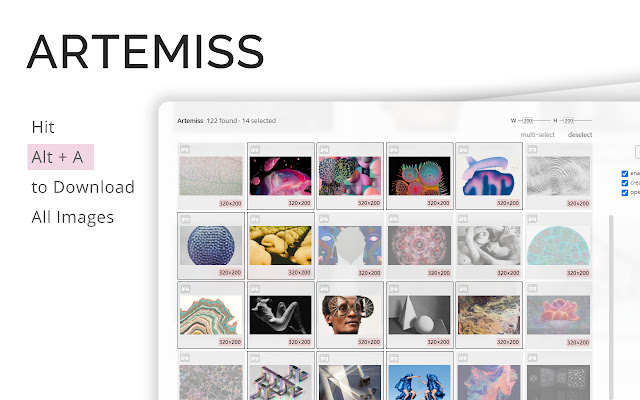Artemiss Image downloader in Chrome with OffiDocs
Ad
DESCRIPTION
Hit Alt + A to download all images.
Please refresh the page when you download images for the first time after installing Artemiss.
Also, please make sure that the Chrome downloads setting "Ask where to save each file before downloading" is turned off.
Otherwise, the Save As dialog box may pop up for each download.
Select a group or individual images from the list of images found.
Download images with or without order by toggling the relevant option.
Auto open the folder as soon as downloads are complete and check your images.
The following permissions are required: "downloads" - required to save image files on your local computer "storage" - required to save the extension settings on your local computer "*://*/*" - required to find images on any http and https pages
Additional Information:
- Offered by Artemiss
- Average rating : 3 stars (it was okay)
- Developer This email address is being protected from spambots. You need JavaScript enabled to view it.
Artemiss Image downloader web extension integrated with the OffiDocs Chromium online