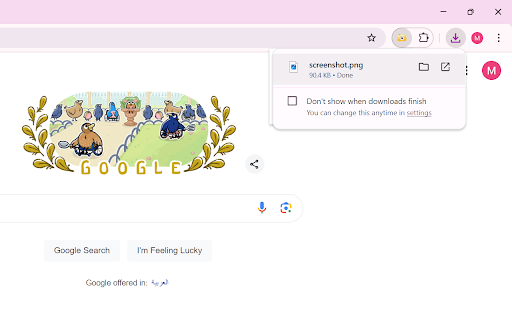Screenshot Tool in Chrome with OffiDocs
Ad
DESCRIPTION
A simple Chrome extension to take screenshots of webpages.
Screenshot Tool is a user-friendly Chrome extension that allows you to capture screenshots of your current webpage with just one click. Whether you need to save a recipe, capture important information, or share a funny moment, Screenshot Tool makes it quick and easy.
**Key Features:**
- Capture visible portions of any webpage with a single click.
- Automatically saves screenshots as PNG files.
- Simple and intuitive interface for ease of use.
- Ideal for users who frequently need to save and share webpage content.
Perfect for students, professionals, and anyone who needs to quickly capture and share webpage content. Try Screenshot Tool today and make capturing your online activities effortless!
Screenshot Tool web extension integrated with the OffiDocs Chromium online