Blocklist in Chrome with OffiDocs
Ad
DESCRIPTION
Simply click "→ block" near a Google Search result item to either a) Hide results from domain ("Hide" option), or b) Show only a single grey line ("Only show the link" option), or c) Show the result in grey or light grey ("Grey" or "Light grey" options) as defined in the <Options> menu.
Options: right-click the extension icon and enter "Options", to - Choose the "Blocker" behavior - Un-block domains Version history 2021-02-20 2.0.0 rewrote the URL recognition algorithm as Google changed their results presentation 2020-06-11 1.0.1 Removed unused permissions (only "Storage" remains to save blocked sites) 2019-03-22 1.0.0 Production
Additional Information:
- Offered by otaku
- Average rating : 2.6 stars (it was okay)
- Developer This email address is being protected from spambots. You need JavaScript enabled to view it.
Blocklist web extension integrated with the OffiDocs Chromium online

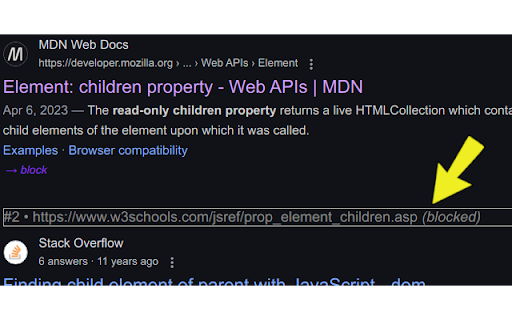











![Among Us on PC Laptop [New Tab Theme] in Chrome with OffiDocs](/imageswebp/60_60_amongusonpclaptop[newtabtheme].jpg.webp)


